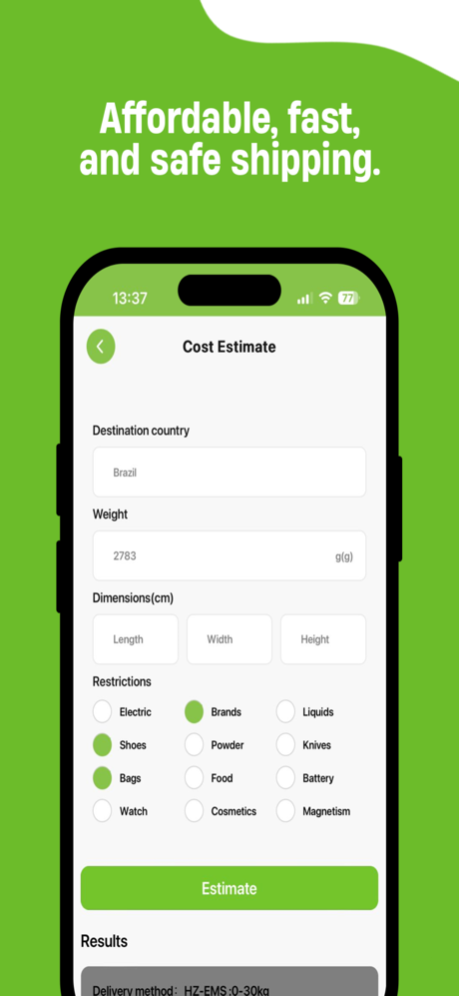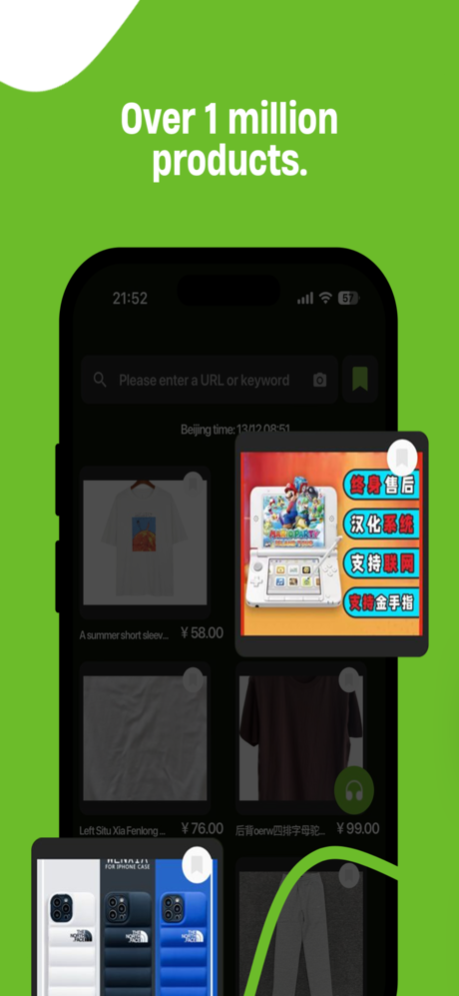Version History
Here you can find the changelog of CSSBuy since it was posted on our website on 2021-12-17.
The latest version is 1.4.19 and it was updated on soft112.com on 22 April, 2024.
See below the changes in each version:
version 1.4.19
posted on 2024-04-15
Apr 15, 2024
Version 1.4.19
Fix and optimize the account cancellation interface issue
version 1.4.16
posted on 2024-03-25
Mar 25, 2024
Version 1.4.16
Add Coinpal payment
version 1.4.10
posted on 2024-02-01
Feb 1, 2024
Version 1.4.10
1.Fix BUG
2. Optimize transfer attachment uploading
version 1.4.9
posted on 2024-01-27
Jan 27, 2024
Version 1.4.9
1. Optimize image search function
2. Add product details image search function
3. Add task code function
version 1.4.8
posted on 2024-01-14
Jan 14, 2024
Version 1.4.8
1.Fix BUG
2.Fix iOS universal link problem
version 1.4.7
posted on 2024-01-08
Jan 8, 2024
Version 1.4.7
Alliance upgrade rules changes, interface optimization
version 1.4.5
posted on 2024-01-04
Jan 4, 2024
Version 1.4.5
1.Corrigir BUG
2. Otimize a interface
version 1.4.3
posted on 2023-12-19
Dec 19, 2023
Version 1.4.3
1. Fix the problem that coupons cannot be used
2. Page optimization
version 1.4.2
posted on 2023-12-14
Dec 14, 2023
Version 1.4.2
1. Repair some models cannot select insurance premiums
2. Optimize interface display
version 1.3.85
posted on 2023-09-30
Sep 30, 2023
Version 1.3.85
1. Add task function
2.Fix BUG
version 1.3.83
posted on 2023-08-31
Aug 31, 2023
Version 1.3.83
1. Add keywords to search for products
2. Optimize the display of some special attributes
version 1.3.82
posted on 2023-08-24
Aug 24, 2023
Version 1.3.82
1. Add new special attributes
2. Add the function of turning on and off the QC picture watermark
3. Add new value-added services
4. Add way to change waybill
5.Fix bugs
version 1.3.81
posted on 2023-08-08
Aug 8, 2023
Version 1.3.81
1. Add order cashback record
2. Fix bugs
version 1.3.80
posted on 2023-08-03
Aug 3, 2023
Version 1.3.80
1. Add dlcoal payment method
2. Fix bugs
version 1.3.78
posted on 2023-07-13
Jul 13, 2023
Version 1.3.78
1. Add freight trial calculation to display the remaining quantity of the route on the same day
2. Fixed incomplete display of login verification codes for some Apple models
3. Fix other bugs
version 1.3.77
posted on 2023-07-04
Jul 4, 2023
Version 1.3.77
1. Fix bugs
2. Optimize night mode
version 1.3.76
posted on 2023-06-21
Jun 21, 2023
Version 1.3.76
1. Fix the shopping cart problem under ios
2. Optimize product search
3. Increase product translation in other languages
version 1.3.75
posted on 2023-06-09
Jun 9, 2023
Version 1.3.75
1. Fix the display problem of unboxing weight
2. Optimize the shopping cart data display
3. Other issues
version 1.3.71
posted on 2023-05-06
May 6, 2023
Version 1.3.71
Add Order Track List
version 1.3.67
posted on 2023-04-26
Apr 26, 2023
Version 1.3.67
1. Fix PayPal payment problem
2. Increase the function of importing invoices
3. Optimize the display of offline payment page
version 1.3.66
posted on 2023-04-17
Apr 17, 2023
Version 1.3.66
1. Increase the sharing function
2. Optimize the attribute selection of freight trial calculation
3. Optimize the recharge interface
version 1.3.65
posted on 2023-04-01
Apr 1, 2023
Version 1.3.65
1. Fix bugs
2. Optimize waybill track query
3.Add product recommendation function
version 1.3.33
posted on 2022-08-02
Aug 2, 2022 Version 1.3.33
1.Optimize the route calculation method of freight trial
2.fix BUG
version 1.3.24
posted on 2022-05-20
May 20, 2022 Version 1.3.24
1. Some models on the repair order list page will display dislocation
2. Fix bug
version 1.3.22
posted on 2022-05-13
May 13, 2022 Version 1.3.22
1. Fix bug
2. Add order logistics query
version 1.3.21
posted on 2022-04-30
Apr 30, 2022 Version 1.3.21
1. Fix bug
2. Optimize operation experience
version 1.3.20
posted on 2022-04-21
Apr 21, 2022 Version 1.3.20
1. Fix bug
2. Optimize user experience
version 1.3.19
posted on 2022-04-01
Apr 1, 2022 Version 1.3.19
1. Fix bug
2. Optimize operation experience
version 1.3.18
posted on 2022-03-24
Mar 24, 2022 Version 1.3.18
1.Fix BUG
2. Optimize operation experience
version 1.3.14
posted on 2022-01-19
Jan 19, 2022 Version 1.3.14
1. Fix bug
2. Fix the display error of freight price
version 1.3.13
posted on 2022-01-04
Jan 4, 2022 Version 1.3.13
1.fix BUG
2.Bulletin board style change
3.Optimize notification information
version 1.2.66
posted on 2021-12-20
Dec 20, 2021 Version 1.2.66
1. Optimize the experience and increase the classification of commodity types
version 1.2.64
posted on 2021-11-29
Nov 29, 2021 Version 1.2.64
1. Fix the display error of some logistics prices when selecting logistics for preview package
2. Optimize customer experience